Comment faire une retouche locale sur un ciel depuis Photos ?
Pixelmator Pro (un équivalent à Photoshop mais sans abonnement) est un logiciel que j’affectionne particulièrement car il exploite les dernières technologies proposées par Apple dans macOS et possède une ergonomie et une simplicité très proches des logiciels Apple. Dans ce tutoriel, je vous explique comment :
- Activer l’extension Pixelmator Pro
- Depuis Photos, modifier une photo dans Pixelmator Pro
- Faire une sélection rapide d’un ciel et la modifier
C’est parti !
Pour résumer :
Comment on peut faire une retouche locale sur un ciel depuis Photos ?
- Installez Pixelmator Pro, allez aux extensions et cochez les extensions du Pixelmator Pro
- Ouvrez l’application Pixelmator Pro
- Sélectionnez l’icône du pinceau, couvrir la zone souhaitée en maintenant le curseur enfoncé
- Sélectionnez les modifications souhaitées
- Cliquez sur Enregistrer les modifications
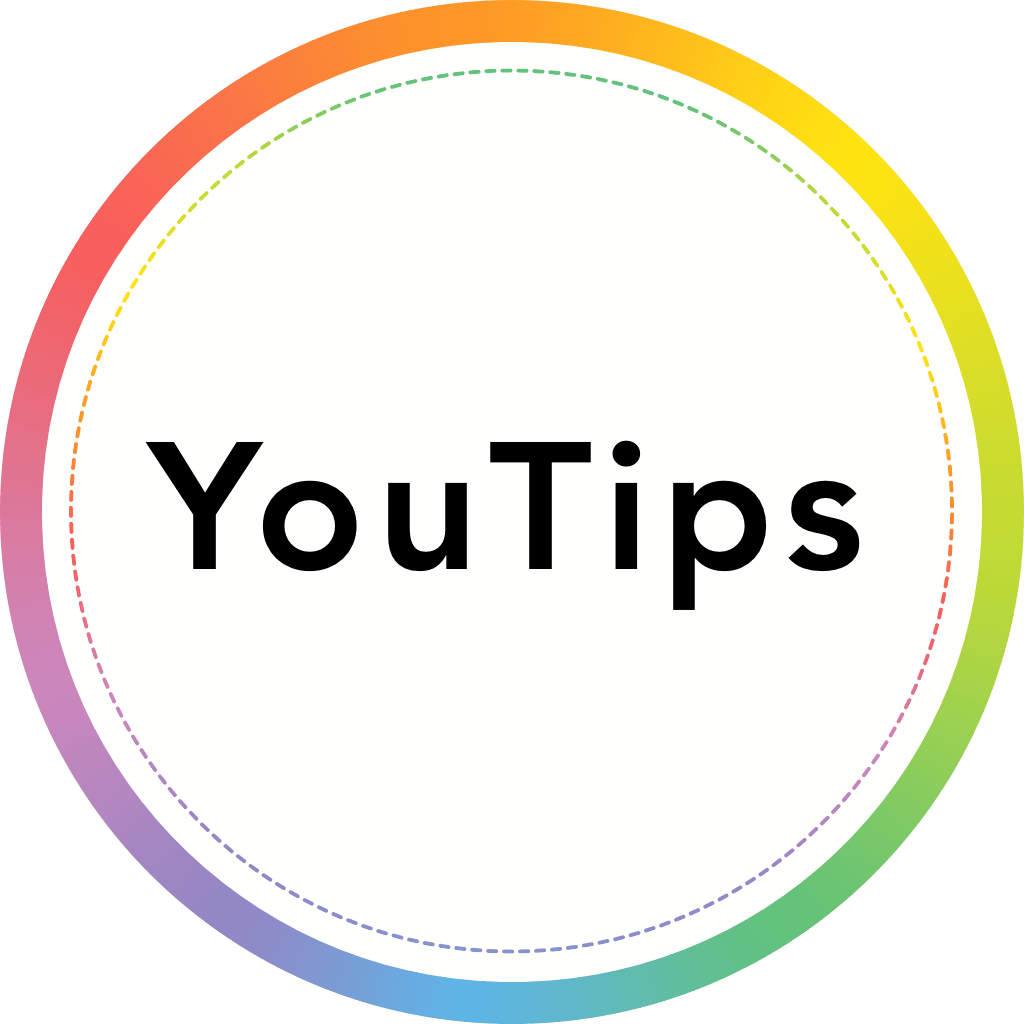


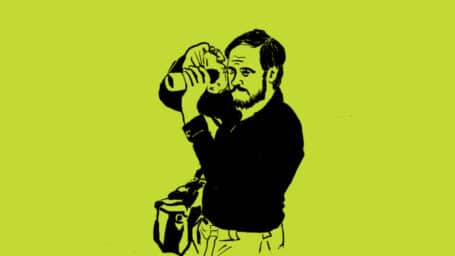




Vous avez une question ? N'hésitez pas à nous la poser dans les commentaires :